Google Analytics to Improve SEO
We’ll go over the steps needed to track organic traffic in Google Analytics in this article. When attempting to determine whether any changes to Google’s algorithm have affected your site, simply examining organic traffic can be beneficial.

Before you develop the technological infrastructure to grow your SEO performance, be sure you measure what matters most. The quantity of pageviews does not indicate the quality of those views. Rather, go beyond the click to see how engaged your users are.
Primarily, SEO measurement gives you an idea of how well you’re doing. The variations in overall organic traffic over time can be used to determine whether or not the SEO strategy is effective.
Organic Traffic

One of the most important indicators of a successful search marketing campaign is an increase in organic traffic. Go to Acquisition > All Traffic > Channels in Google Analytics to see organic traffic. When compared to other channels such as referral and social, you’ll observe organic traffic. If your organic traffic is declining, you may need to concentrate your content and SEO efforts.
Measuring Your SEO Performance by Page
Analyzing page-level data allows you to see which pages on your site are providing the greatest SEO value and which need to be improved.
Navigate to Behavior > Site Content > All Pages to find page-level statistics. Toggle between All Users and Organic Traffic.
The data can be drilled down in a variety of ways. Consider the following scenario:
- Examine the amount of time spent on various pages and information. Identifying the pages where visitors spend the most time offers you an indication of what interests them and what they’re looking for.
- Look for pages that are causing your goal conversions to increase. To find out which pages are providing organic traffic, distribute them according to numerous aims.
Landing Pages
Studying landing pages is a useful approach to comprehend page-level data. The page a person lands on while visiting your site is referred to as a landing page. In Google Analytics, go to Behavior > Site Content > Landing Pages to find data about landing pages.
Underneath the landing pages, there are certain secondary dimensions to consider:
Device Category
Start looking for device-specific difficulties, page performance concerns, and content discrepancies between devices if the traffic change is predominantly due to one device type. Because Google employs mobile-first indexing, it could be a problem if your website displays more limited data for mobile visitors than for desktop users.
Country
Drops in traffic from specific countries suggest localisation or indexation issues.
Audit your landing pages if any of them aren’t doing as well as they should. Consider the following inquiries:
- Is the content of the page relevant to the title?
- Are there any issues with formatting or design?
- Is it possible to improve the sites’ visual appeal?
Bounce Rate

The bounce rate is an essential measure. The bounce rate is the percentage of visitors who came to the site for one page and then left without visiting any further pages. A high bounce rate is something to be concerned about.
The bounce rate is a useful metric for determining how much organic traffic your site receives. A lower bounce rate suggests that consumers are spending more time on your site and are actively engaged with it. That isn’t to say you shouldn’t pay attention to pageviews. Ruling organic pageviews over a given period is an excellent approach to measure SEO performance.
Site Speed

After Google’s Hummingbird upgrade, site performance has an impact on search rankings and has become more significant. Google recognises that today’s users want websites to load quickly, so sites that take too long to load are punished. To make sure you’re doing everything right, keep track of your site speed metrics and follow Google’s Webmaster recommendations.
Keywords
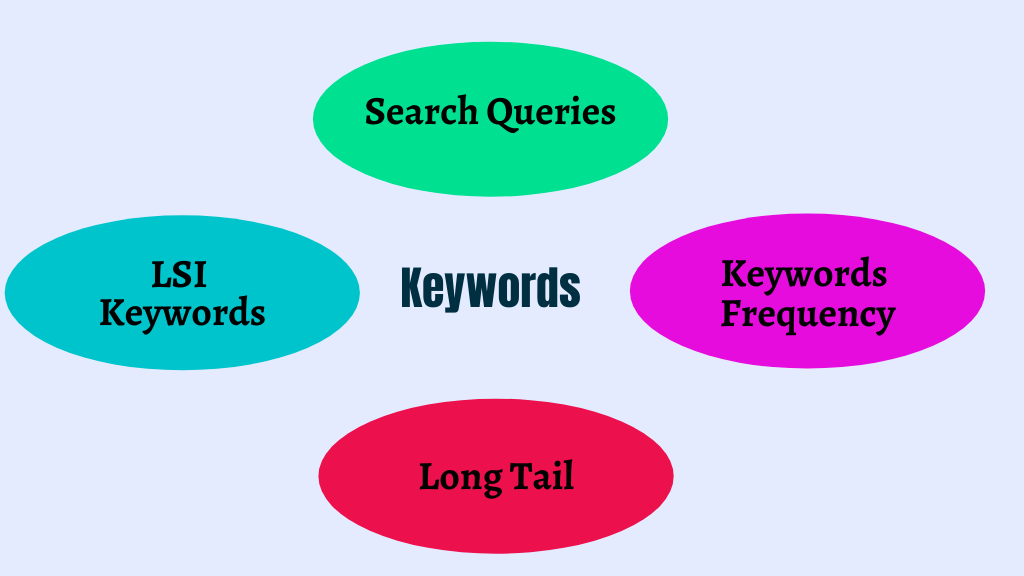
You would have an internal search engine if you had an e-commerce website. It is used by visitors to look for certain products on your website. One of Google Analytics’ most impressive features is that it tracks internal site searches. Select Behaviour > Site Search to enable internal search tracking.
Organic Conversions
The key to building an effective SEO strategy is determining the number of visitors who converted. A well-defined marketing aim can assist you in determining the best conversion rate for your company. Marking your conversion rates will help you come up with interesting content, make calls-to-action, and build a strong website structure. You’ll also be able to see which keywords are bringing you the most relevant traffic.
Traffic Dips and Spikes
Go to Google Analytics > Admin > View column > Custom Alerts > Custom Alerts > Custom Alerts > Make a fresh alert. Set an alarm for when organic traffic improves or decreases by X percent over a particular period of time. A 20% decrease and a 30% increase week-over-week would be a terrific start. You’re done when you hit “Save Alert.”
This automation aids you in determining whether:
- The traffic increase is real, which implies you’re getting more visitors from terms that are relevant to you. Additionally, repeat the process on additional pages.
- Whether or not the search engines are faultless is debatable. They may begin ranking your pages for inappropriate terms, which you should be aware of for reporting purposes.
Common Google Analytics Mistakes to Avoid

- Google Analytics tracking has been set up incorrectly. 1. No tracking code. 2. On one page, you’ll find a lot of tracking codes.
- Assumptions based on irrelevant examples
- Uncertainty about the data’s purpose
- Ignoring difficulties with Google Analytics sample
- Failure to examine granular results
There are a few instances where a default summary report can provide useful information. To detect root problems, always practise using filters, segments, and secondary dimensions.
In business, there is an adage that goes, “If you can’t measure it, you can’t improve it.” As a result, tracking your SEO development and success is an important part of the process.
Google Analytics is a free tool that allows you to track the results of your SEO efforts.
One of the most difficult challenges for SEO is proving its worth and making data-driven decisions. It needs more than just search ads to track and control everything in real time. “Analyze, investigate, and consider while looking at data at all times,” should be the key takeaway from this guide.
